Quick Start Guide
Register Application
Signup for a new COCO account or Sign In if you have one: https://manage.getcoco.buzz/
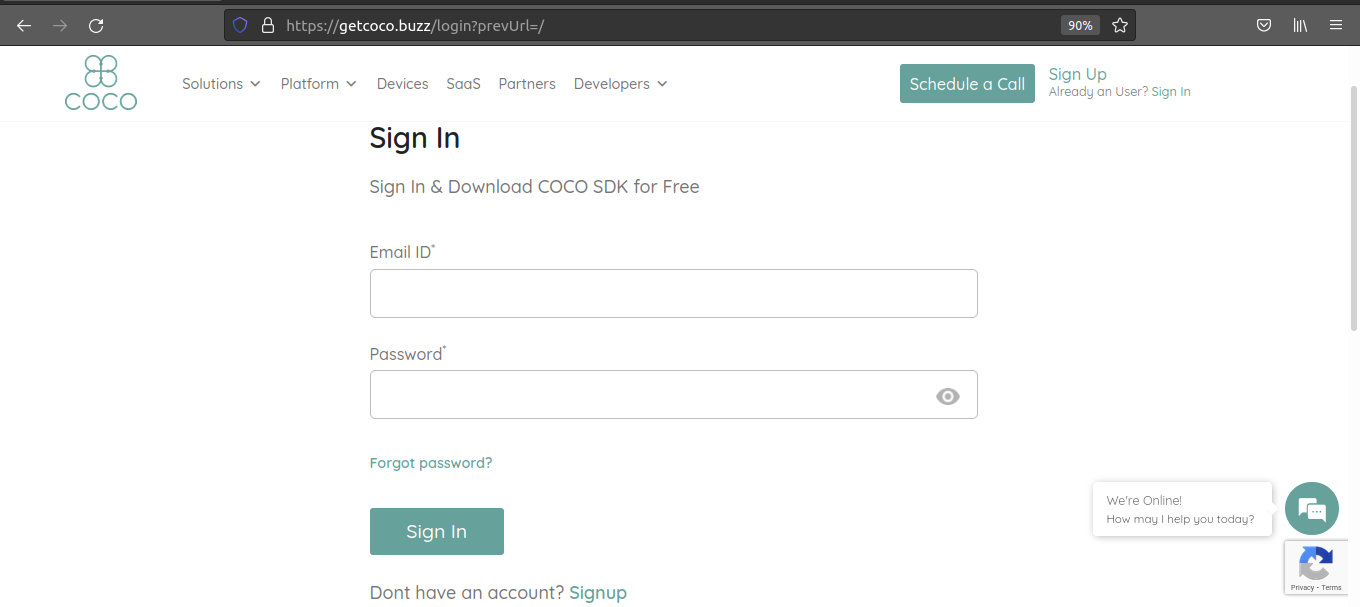
Click on Applications > (+) Application
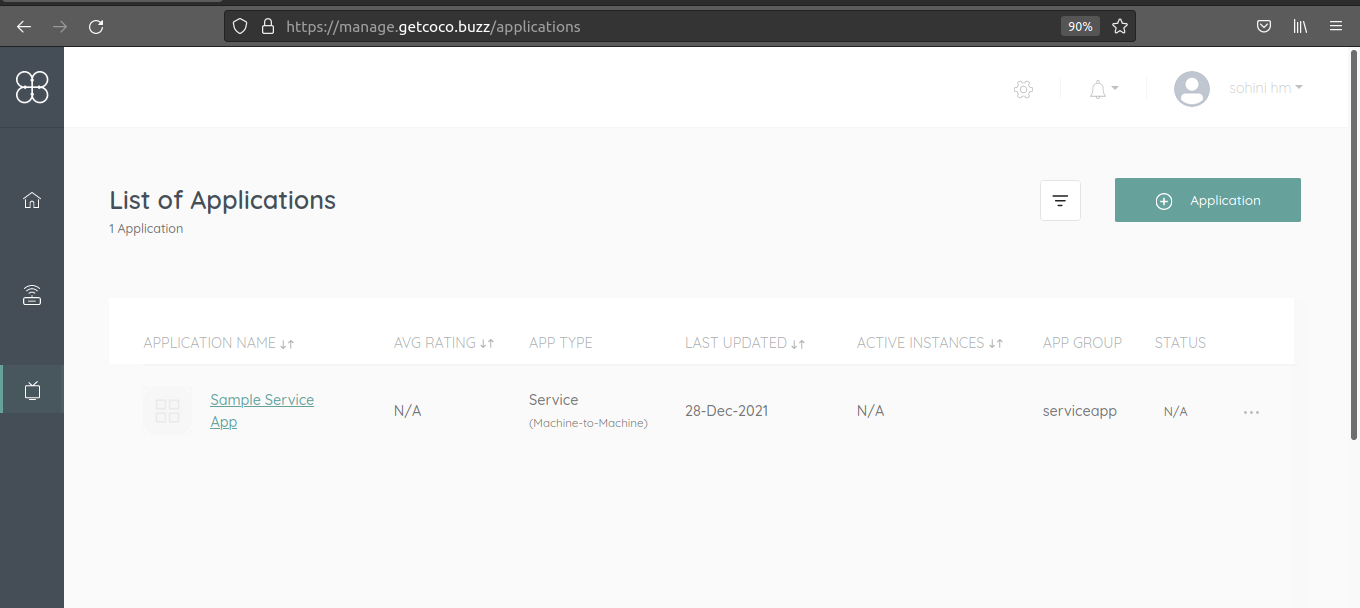
Select application type as Grove Hosted > Cloud 2 Cloud and fill in the details For grouping of applications, select existing app group or create a new one.
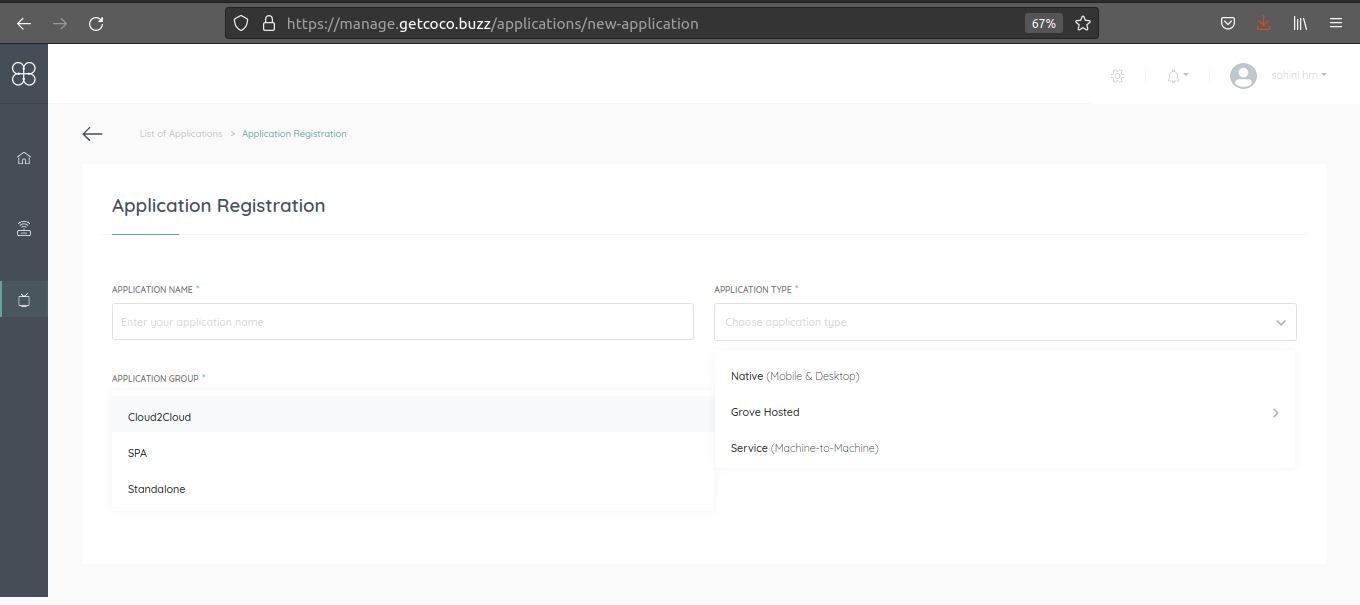
Redirect URI is the URL where the authorization code should be received once the user authorizes which will further be exchanged, along with client credentials, using the token API
Call COCO authorize API with client Id with response_type = code in the c2c app.
Authorize endpoint: GET https://api.getcoco.buzz/v1.0/oauth/authorize and takes the below query params.
Params |
Description |
|---|---|
client_id |
Client Id of your application, you can find this value in application details. |
redirect_uri |
Redirect URI of your application |
response_type |
OAuth 2.0 endpoint returns an authorization code or token. Set it to |
Call COCO token API with client credentials and grant type as authorization_code and the code received in the authorize call to get the access/refresh tokens to access coco cloud
Token endpoint: POST https://api.getcoco.buzz/v1.0/oauth/token and takes the below params.
Params |
Description |
|---|---|
client_id |
Client Id of your application, you can find this value in application details. |
client_secret |
Client secret of the application, you can find this value in application details. |
grant_type |
OAuth2.0 grant type |
code |
Code obtained from authorize request |
End User Flow
User logs in with COCO using his credentials
Authorization page is displayed with the list of app capabilities for the end user to authorize
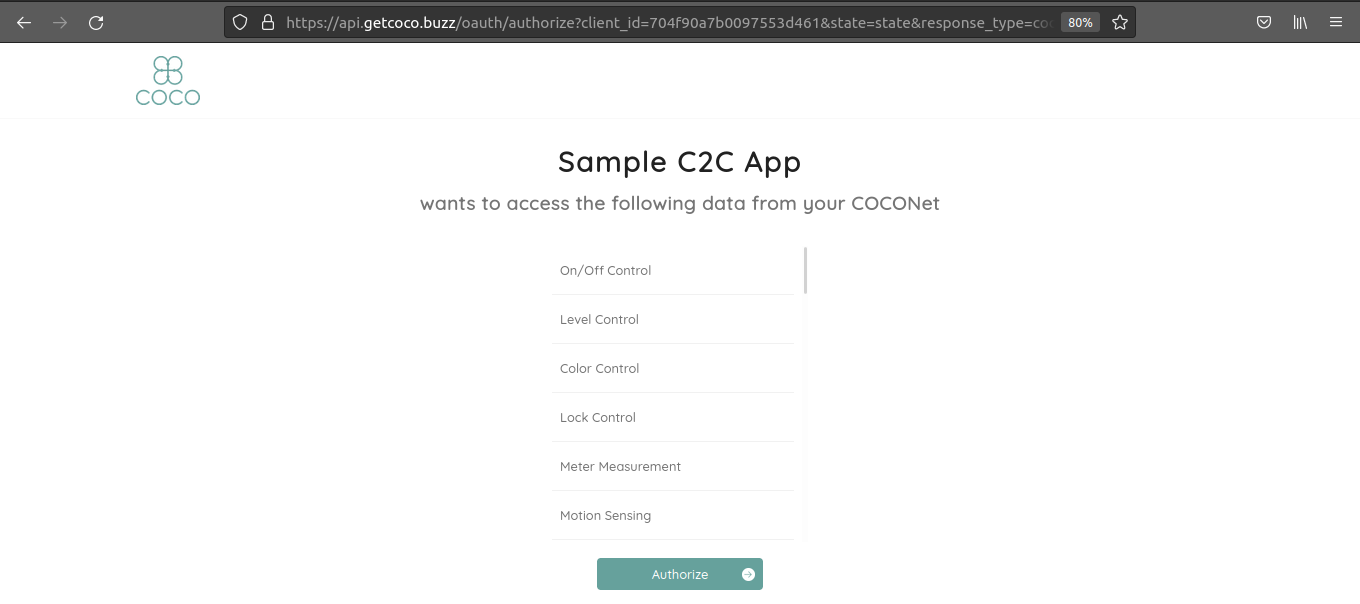
Once the User successfully authorizes, the application will be receiving the users access/refresh tokens to access the end users COCO Account and access the users COCONets and control/query the resources of the COCONets.
Note
C2C apps can only access COCONets. It can only execute/read the resource information on COCONet.