Quick Start Guide
Register Application
Signup for a new COCO account or Sign In if you have one: https://manage.getcoco.buzz/
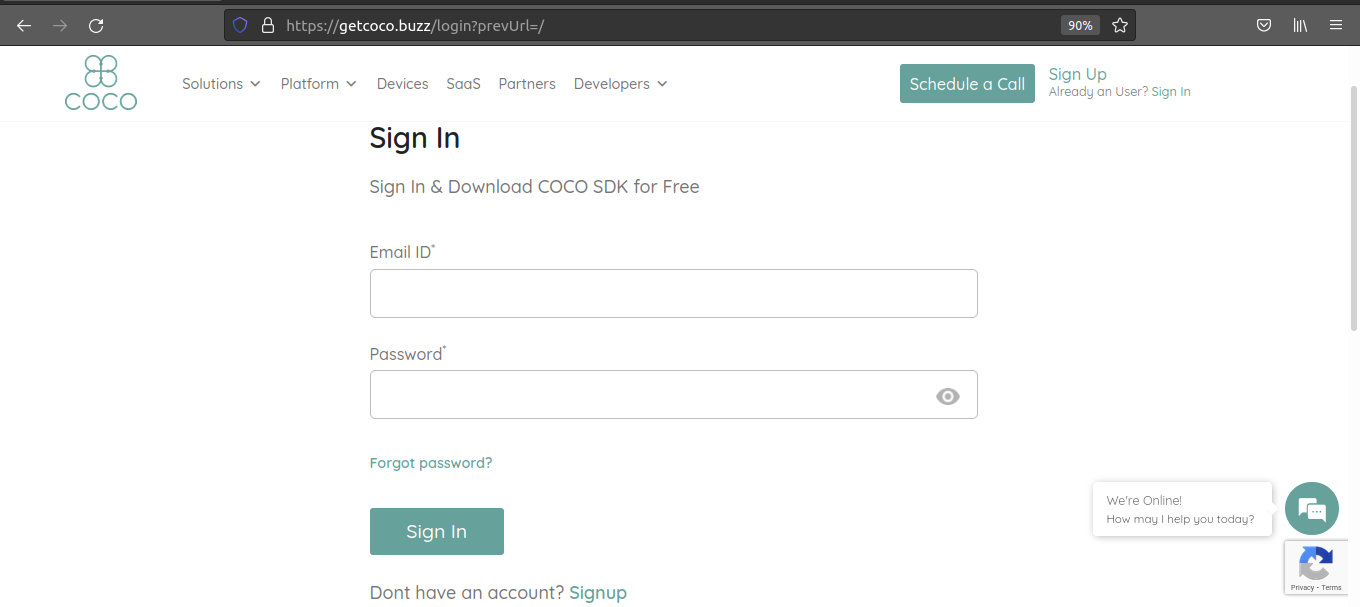
Click on Applications > (+) Application
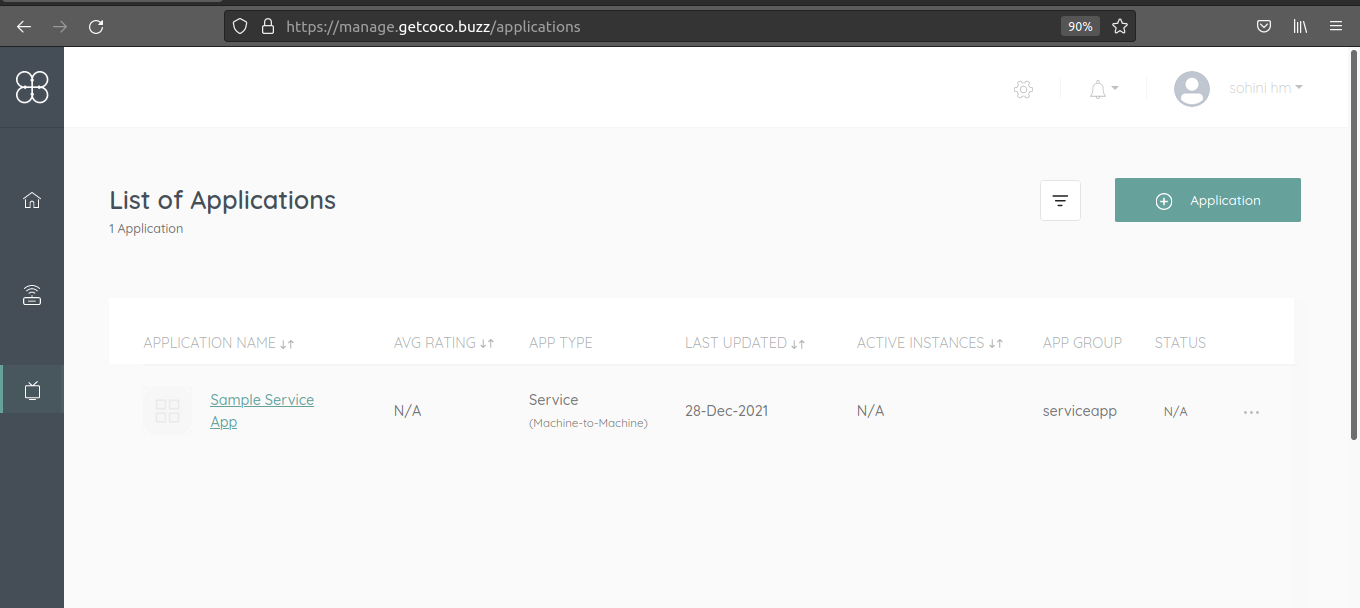
Select application type as Native and fill in the details For grouping of applications, select existing app group or create a new one.
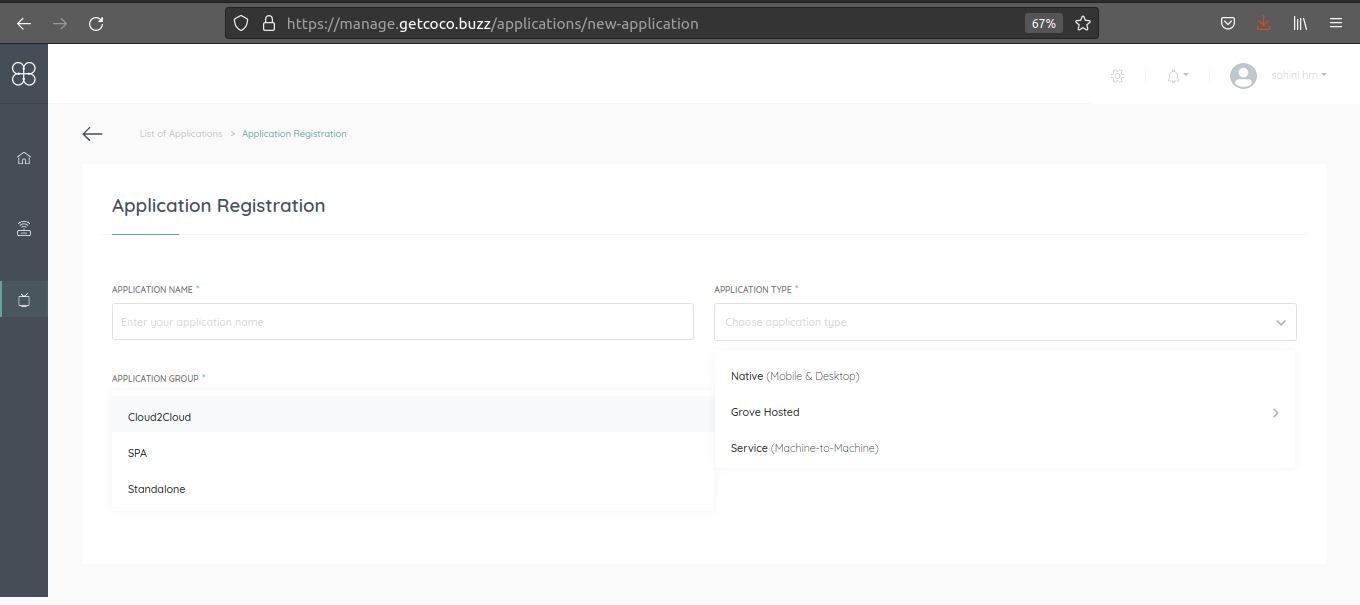
Choose capabilities required for application.
Redirect URI is the URL where the authorization code should be received once the user authorizes which will further be exchanged, along with client credentials, using the token API
We have SDKs for Android and IOS platforms. You can refer to the documentation here:
Call COCO authorize API with client Id with response_type = code in the Native app.
Authorize endpoint: GET https://api.getcoco.buzz/v1.0/oauth/authorize and takes the below query params.
Params |
Description |
|---|---|
client_id |
Client Id of your application, you can find this value in application details. |
redirect_uri |
Redirect URI of your application |
response_type |
OAuth 2.0 endpoint returns an authorization code or token. Set it to |
code_challenge |
It is a Base64-URL-encoded string of the SHA256 hash of the code verifier. |
code_challenge_method |
Either plain or S256 based on whether challenge is plain verifier string/SHA256 hash |
state |
Random string generated by yor application to verify later |
Call COCO token API with client credentials and grant type as authorization_code and the code received in the authorize call to get the access/refresh tokens to access coco cloud
Token endpoint: POST https://api.getcoco.buzz/v1.0/oauth/token and takes the below params.
Params |
Description |
|---|---|
client_id |
Client Id of your application, you can find this value in application details. |
redirect_uri |
Redirect URI of your application |
grant_type |
OAuth2.0 grant type |
code |
Code obtained from authorize request |
code_verifier |
Code verifier for code challenge PKCE |
To get new token when current token expires, send the below params to token endpoint.
Params |
Description |
|---|---|
client_id |
Client Id of your application, you can find this value in application details. |
refresh_token |
Refresh token |
grant_type |
OAuth2.0 grant type |